Quieting ROG Strix Helios top mounted case fans
3D printing gaskets to reduce noise when mounting case fans by Luna NovaThe ROG Strix Helios case accepts 3 x 120mm fans in the top of the case. The mount is also a radiator mount, so it's flat unlike most case fan mounts which raise the mounting holes to get some clearance between the fan blades and the anti-finger-slicey grille.
I used these as intakes and found an annoying whining noise which was caused by the fans spinning too close to metal next to the blades, due to poor design of the mount.

It's easy to fix by buying or printing some fan spacers.
I used Fan Gasket 120mm for TPU by br34ker. Printing in TPU is a good idea as it's soft and will act to dampen vibrations, but other filaments might work okay if you don't have any.
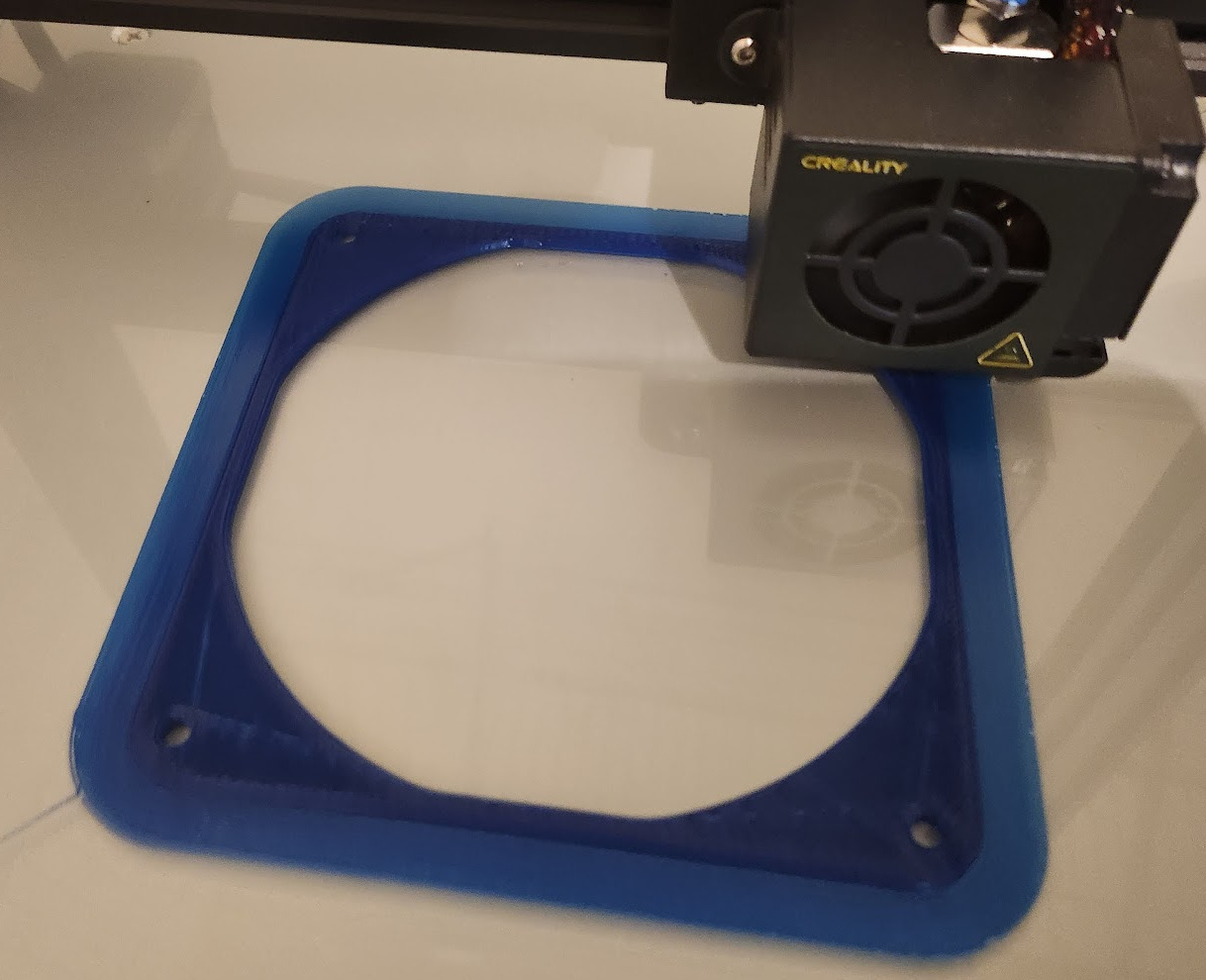
I printed three of these over a couple of hours. Only one failed print due to a jam which is pretty decent for flexible filament on a bowden extruder.
Once printed, I mounted them between the fans and the top radiator mounting bracket.

Cite as BibTeX
@misc{quieting-rog-strix-helios-top-case-fans,
author = {Luna Nova},
title = {Quieting ROG Strix Helios top mounted case fans},
year = {2022},
url = {https://lunnova.dev/articles/quieting-rog-strix-helios-top-case-fans/},
urldate = {2022-10-13}
}