WIP: NixOS Router Setup
WIP: Setting up a NixOS router on a HP T740 thin client from scratch by Luna NovaWIP Article§
This article may be updated in the future if I find the time, I'm publishing it now so it doesn't sit as a draft forever and so I can use it as a reference in the future.
Hardware§

NixOS Installer§
Copy the minimal installer to a flash drive.
$ wget https://channels.nixos.org/nixos-22.05/latest-nixos-minimal-x86_64-linux.iso
2022-10-30 15:49:53 (10.9 MB/s) - ‘latest-nixos-minimal-x86_64-linux.iso’ saved [867172352/867172352]
$ sudo cp latest-nixos-minimal-x86_64-linux.iso /dev/sde && sudo sync
Disable secure boot on the T740 as NixOS doesn't have proper support for it.
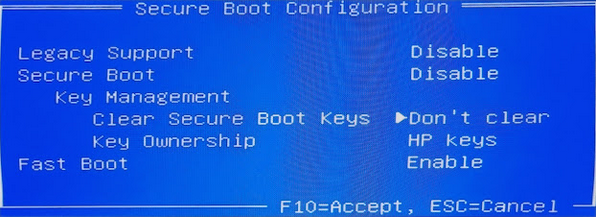
Run ip addr to find the "predictable interface names" that got picked for your NICs. Note these down for later in your config.
$ ip addr
1: lo
2: enp2s0f0
3: enp1s0f0
4: enp1s0f1
5: enp1s0f2
6: enp1s0f3
Writing the configuration§
Router Config Checklist§
- [x] DNS -
services.dnsmasq.* - [x] DHCP -
services.dnsmasq.settings.dhcp-* - [x] NAT -
networking.nat.* - [x] UPNP/NAT-PMP -
services.miniupnpd - [x] Firewall -
networking.firewall.* - [ ] IPv6 RA - ISP doesn't have v6 so have not properly tested v6 setup
- [ ] IPv6 ULA
Time to write the config. Here's what I ended up with: github:LunNova/nixos-configs/dev/hosts/router/default.nix.
Testing the config builds§
Run nix build .#nixosConfigurations.router-nixos.config.system.build.toplevel (substitute router-nixos for the hostname you used) to build the system derivation for the router.
This lets us verify the build on another machine instead of having to test things on the partially set up router.
Installing§
Partitioning§
Let's clone my standard partitioning script for a tmpfs root system.
$ wget https://github.com/LunNova/nixos-configs/raw/dev/scripts/install/partition.sh
Next we need to edit it to match the correct local drive which we can find with lsblk -f. On this system that's nvme0n1.
Run it and confirm the partition layout looks good.
Installing NixOS§
$ wget https://github.com/LunNova/nixos-configs/raw/dev/scripts/install/install.sh
Edit install.sh and update HOSTNAME and PERSIST_PARTITION to match the configuration.
Run the script and wait for the install to finish.
Cite as BibTeX
@misc{nixos-router,
author = {Luna Nova},
title = {WIP: NixOS Router Setup},
year = {2023},
url = {https://lunnova.dev/articles/nixos-router/},
howpublished = {https://lunnova.dev/articles/nixos-router/},
urldate = {2023-11-23},
note = {lunnova.dev - WIP: Setting up a NixOS router on a HP T740 thin client from scratch}
}